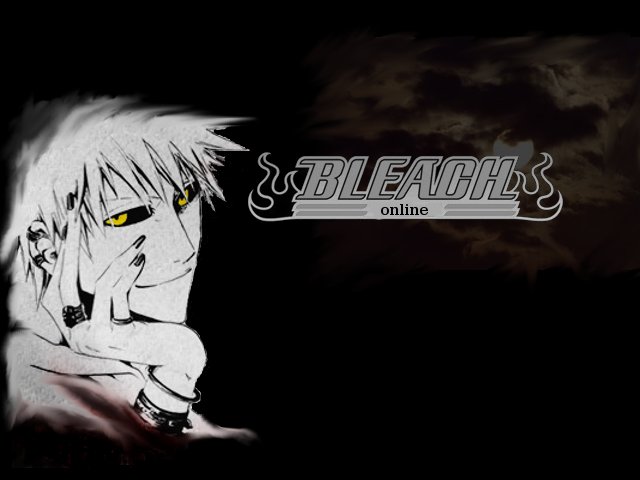Introduction
- Due to the invalidity of the
old recourses topic, and to it's old fashion, I decided to re-make a
newer version and add up to it, this is a guide made to help people
with graphics designing, for GIMP and Photoshop. From this guide you
will get some good GFX tutorial's and some other resources for Novice, Moderate and for Advanced GFX-ers.
:: Common Resources ~ Can be used for both the programs, Gimp and Photoshop ::
Fonts
* Freely down-loadable websites*
- Dafont
- 1001 Free Fonts
- UrbanFonts
- Font Freal
- Ddfont
- Dingbat Depot
- Type Now
- Simply The Best
*Font Pack(s)*
-1000 Fonts Pack
-Selected 56 Fonts
How To Use The Fonts
* Download the font file, then move it to the following location.
C:\WINDOWS\Fonts
---------------------------------------------
Cinema 4D ( C4D )
- CINEMA 4D or C4D is a 3-D
application that is popular amongst matte painters in film production,
largely due to the BodyPaint 3D functionality. It is equally popular
amongst motion graphics artists, thanks to its excellent color source
and integration with compositing application pipelines, and a very
artist-friendly, customizable workflow and interface.
*C4D Packs*
- Biolumine scene by clyzm
- P-Series C4D Pack
- 3.2-use.pack
- a.Ang.C4D Pack
- losMac C4D Pack
*Websites to get C4D's*
- Deviantart
- Delta Visions
- Photobucket
---------------------------------------------
Renders/Stocks
- Rendering is the process of
generating an image from a model, by means of computer programs. The
model is a description of three-dimensional objects in a strictly
defined language or data structure. It would contain geometry,
viewpoint, texture, lighting, and shading information. The image is a
digital image or raster graphics image.
* Some websites to get renders/stocks*
- Renders-Graphiques
- Planetrenders
- Delta-Visions
- Photobucket
*Render/Stock Packs*
-700 Stocks pack
-Marvel Renders Pack
-Massive render packs part 1
- Massive render packs part 2
- Massive render packs part 3
-Ownozz! Human stock
-Revolution recourse render pack
______________________________________________________________________________________________
______________________________________________________________________________________________
Gimp
- GIMP (GNU Image Manipulation
Program) is a freely available open source application for creating and
manipulating graphic images that runs on Linux, other Unix-based
operating systems, and also on Windows and Mac OS X. You can download
GIMP from here
Tutorials
Novice Tutorials
~ Tutorial 1 - by : cheesyGFX from Deviantart.
~ Tutorial 2 - by : Xlyphia from Deviantart.
~ Tutorial 3 - by : Shiftz from Deviantart.
~ Tutorial 4 - by : Yoshigohn from Deviantart.
~ Tutorial 5 - by : Ryanx2 from Deviantart.
~ Tutorial 6 - by : Neier from Deviantart.
~ Tutorial 7 - by : jonaathan from Deviantart.
Moderate Tutorials
~ Tutorial A - by : CobraGFX from Deviantart.
~ Tutorial B - by : Iron-Allegiance from Deviantart.
~ Tutorial C - by : Misty82 from Deviantart.
~ Tutorial C - by : CobraGFX
~ Tutorial D - by : hanzel2m from Deviantart.
~ Tutorial E - by : blakemoso from Deviantart.
~ Tutorial F - by CobraGFX from Deviantart.
Advanced Tutorials
~ Tutorial ( 1 ) - Gimp.talk
~ Tutorial ( 2 ) - Gimp.talk
~ Tutorial ( 3 ) - Gimp.talk
~ Tutorial ( 4 ) - by : AwacsThunderhead from Deviantart.
Brushes
* Note : There is something cool about Gimp, Gimp can also use the brushes of photoshop.
~ Smudge Brush Set
~ Vector Brush Set
~ Splatter Brush Set
~ Icon Brush Set
~ Kanji Brush Set
--:How to use brushes? : Extract
the zip folder to the desktop, go to My computer > C:\Program
Files\GIMP-2.0\share\gimp\2.0\brushes\ > then add the brushes to the
brush folder.
- For more burshes/brush packs you can visit Deviantart or Delta-Visions
______________________________________________________________________________________________
______________________________________________________________________________________________
Photoshop
Adobe Photoshop, or simply Photoshop, is a graphics editing
program developed and published by Adobe Systems. It is the current
market leader for commercial bitmap and image manipulation software,
and is the flagship product of Adobe Systems.
It can only be downloaded free as trial (30 days period) version, you have to buy it to get full unlimited version.
Tutorials
Novice Tutorials
~Basic vector Sig
~Spider-Man Tutorial
~Spawn tutorial by.semeteX
~smudge, ripple signature tutorial
~ Fran Tutorial
~Joker Tutorial
~ Depth, Lighting, & Color Tutorials
Moderate Tutorials
~ Guard Tutorial
~ AskSaint Tutorial
~ BlueBolt Tutorial
~ Haze Tutorial
~ Hulk Tutorial
~ Hulk Tutorial 2
~ Visionary Tutorial
Advanced Tutorials
~ Female Nature Tutorial
~ Full Signature Tutorial
~ Smudge Techniques Tutorial
~ Gears Of War Tutorial
Brushes
*Brush packs*
-150 brushes pack
*Sole Brushes*
-Blood Brush
-Vector Brush
-Stroke bursh
-Vector Grunge Brush
-Splatter Brush
-Cloud Smudge Brush
-Chilled smudge set
*Photoshop Files*
Note: those files are for learning rights only, that means you cannot use any layer of then for personal purpose.
-PSD pack by~1apse
-PSD pack by onemicGFX
-----------------
Note : We will be editing this
guide in each and every week so that this guide is always updated and
if you see any invalid link, please contact Shadow_Hokage or -KageBoy-
through this topic or by Via PM.
___________________________________________________________________________________________
Credits
:- -KageBoy-, for Idea and main organization, and the GIMP part.
:- Shadow_Hokage, For overall topic revising and editing, C4D links, render/stock packs, and the Photoshop part.
___________________________________________________________________________________________
If you have any suggestions or questions, contact -KageBoy- at: phoenix.boy@live.com
FAQ maybe added.
• Thank you for reading the guide.
~ -KageBoy-
~ Shadow_Hokage
-----------------
NOTE: DO NOT rip this guide, I am supposed to post it on NB too, If you rip it, Lazy will RIP YOU!
- Due to the invalidity of the
old recourses topic, and to it's old fashion, I decided to re-make a
newer version and add up to it, this is a guide made to help people
with graphics designing, for GIMP and Photoshop. From this guide you
will get some good GFX tutorial's and some other resources for Novice, Moderate and for Advanced GFX-ers.
:: Common Resources ~ Can be used for both the programs, Gimp and Photoshop ::
Fonts
* Freely down-loadable websites*
- Dafont
- 1001 Free Fonts
- UrbanFonts
- Font Freal
- Ddfont
- Dingbat Depot
- Type Now
- Simply The Best
*Font Pack(s)*
-1000 Fonts Pack
-Selected 56 Fonts
How To Use The Fonts
* Download the font file, then move it to the following location.
C:\WINDOWS\Fonts
---------------------------------------------
Cinema 4D ( C4D )
- CINEMA 4D or C4D is a 3-D
application that is popular amongst matte painters in film production,
largely due to the BodyPaint 3D functionality. It is equally popular
amongst motion graphics artists, thanks to its excellent color source
and integration with compositing application pipelines, and a very
artist-friendly, customizable workflow and interface.
*C4D Packs*
- Biolumine scene by clyzm
- P-Series C4D Pack
- 3.2-use.pack
- a.Ang.C4D Pack
- losMac C4D Pack
*Websites to get C4D's*
- Deviantart
- Delta Visions
- Photobucket
---------------------------------------------
Renders/Stocks
- Rendering is the process of
generating an image from a model, by means of computer programs. The
model is a description of three-dimensional objects in a strictly
defined language or data structure. It would contain geometry,
viewpoint, texture, lighting, and shading information. The image is a
digital image or raster graphics image.
* Some websites to get renders/stocks*
- Renders-Graphiques
- Planetrenders
- Delta-Visions
- Photobucket
*Render/Stock Packs*
-700 Stocks pack
-Marvel Renders Pack
-Massive render packs part 1
- Massive render packs part 2
- Massive render packs part 3
-Ownozz! Human stock
-Revolution recourse render pack
______________________________________________________________________________________________
______________________________________________________________________________________________
Gimp
- GIMP (GNU Image Manipulation
Program) is a freely available open source application for creating and
manipulating graphic images that runs on Linux, other Unix-based
operating systems, and also on Windows and Mac OS X. You can download
GIMP from here
Tutorials
Novice Tutorials
~ Tutorial 1 - by : cheesyGFX from Deviantart.
~ Tutorial 2 - by : Xlyphia from Deviantart.
~ Tutorial 3 - by : Shiftz from Deviantart.
~ Tutorial 4 - by : Yoshigohn from Deviantart.
~ Tutorial 5 - by : Ryanx2 from Deviantart.
~ Tutorial 6 - by : Neier from Deviantart.
~ Tutorial 7 - by : jonaathan from Deviantart.
Moderate Tutorials
~ Tutorial A - by : CobraGFX from Deviantart.
~ Tutorial B - by : Iron-Allegiance from Deviantart.
~ Tutorial C - by : Misty82 from Deviantart.
~ Tutorial C - by : CobraGFX
~ Tutorial D - by : hanzel2m from Deviantart.
~ Tutorial E - by : blakemoso from Deviantart.
~ Tutorial F - by CobraGFX from Deviantart.
Advanced Tutorials
~ Tutorial ( 1 ) - Gimp.talk
~ Tutorial ( 2 ) - Gimp.talk
~ Tutorial ( 3 ) - Gimp.talk
~ Tutorial ( 4 ) - by : AwacsThunderhead from Deviantart.
Brushes
* Note : There is something cool about Gimp, Gimp can also use the brushes of photoshop.
~ Smudge Brush Set
~ Vector Brush Set
~ Splatter Brush Set
~ Icon Brush Set
~ Kanji Brush Set
--:How to use brushes? : Extract
the zip folder to the desktop, go to My computer > C:\Program
Files\GIMP-2.0\share\gimp\2.0\brushes\ > then add the brushes to the
brush folder.
- For more burshes/brush packs you can visit Deviantart or Delta-Visions
______________________________________________________________________________________________
______________________________________________________________________________________________
Photoshop
Adobe Photoshop, or simply Photoshop, is a graphics editing
program developed and published by Adobe Systems. It is the current
market leader for commercial bitmap and image manipulation software,
and is the flagship product of Adobe Systems.
It can only be downloaded free as trial (30 days period) version, you have to buy it to get full unlimited version.
Tutorials
Novice Tutorials
~Basic vector Sig
~Spider-Man Tutorial
~Spawn tutorial by.semeteX
~smudge, ripple signature tutorial
~ Fran Tutorial
~Joker Tutorial
~ Depth, Lighting, & Color Tutorials
Moderate Tutorials
~ Guard Tutorial
~ AskSaint Tutorial
~ BlueBolt Tutorial
~ Haze Tutorial
~ Hulk Tutorial
~ Hulk Tutorial 2
~ Visionary Tutorial
Advanced Tutorials
~ Female Nature Tutorial
~ Full Signature Tutorial
~ Smudge Techniques Tutorial
~ Gears Of War Tutorial
Brushes
*Brush packs*
-150 brushes pack
*Sole Brushes*
-Blood Brush
-Vector Brush
-Stroke bursh
-Vector Grunge Brush
-Splatter Brush
-Cloud Smudge Brush
-Chilled smudge set
*Photoshop Files*
Note: those files are for learning rights only, that means you cannot use any layer of then for personal purpose.
-PSD pack by~1apse
-PSD pack by onemicGFX
-----------------
Note : We will be editing this
guide in each and every week so that this guide is always updated and
if you see any invalid link, please contact Shadow_Hokage or -KageBoy-
through this topic or by Via PM.
___________________________________________________________________________________________
Credits
:- -KageBoy-, for Idea and main organization, and the GIMP part.
:- Shadow_Hokage, For overall topic revising and editing, C4D links, render/stock packs, and the Photoshop part.
___________________________________________________________________________________________
If you have any suggestions or questions, contact -KageBoy- at: phoenix.boy@live.com
FAQ maybe added.
• Thank you for reading the guide.
~ -KageBoy-
~ Shadow_Hokage
-----------------
NOTE: DO NOT rip this guide, I am supposed to post it on NB too, If you rip it, Lazy will RIP YOU!